


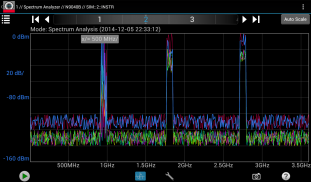
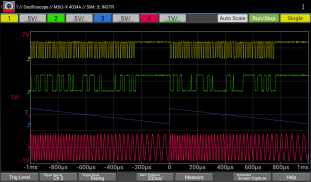
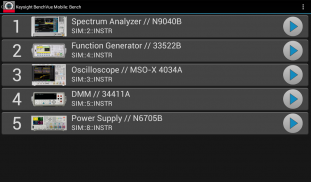

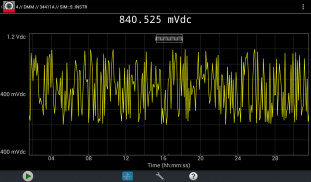
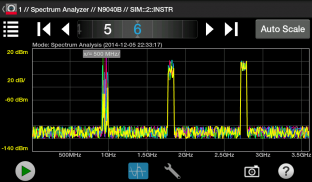
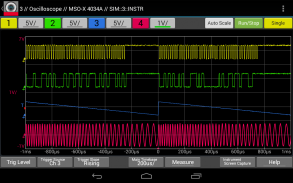
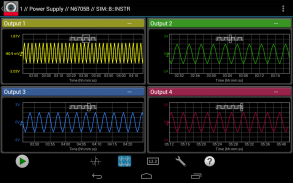
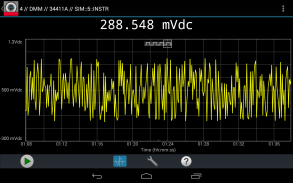


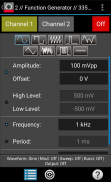
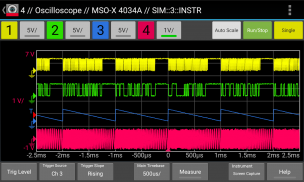
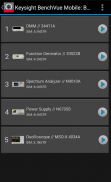
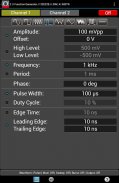


Keysight BenchVue Mobile

Deskripsi Keysight BenchVue Mobile
This app from Keysight Technologies lets you view and control a broad range of Keysight oscilloscopes, digital multimeters, spectrum analyzers, function generators and power supplies. Perfect for monitoring long running tests or when instrument access is inconvenient, BenchVue Mobile gets you connected to your bench. Measurement visualization, screen and data capture, and instrument control are possible for Keysight instruments from your phone or tablet.
<b>Key Features</b>
Data logging controls
Set instrument parameters
Start and stop measurements
Mobile access to your LAN, GPIB, USB or RS232 connected instruments
Collaborate by having multiple mobile devices connect simultaneously
<b>ATTENTION</b>
BenchVue Mobile is a companion app for Keysight's BenchVue software and requires installation of Keysight BenchVue software on your Windows PC to communicate with your instruments. If you haven't already installed BenchVue, it is available at no cost here:
http://keysight.com/find/BenchVue
<b>Supported Instruments (The instruments listed below are sold by Keysight and in most cases were formerly sold by Agilent)</b>
<b>Digital Multimeters</b>
34401A, 34405A, 34410A, 34411A, 34450A, 34460A, 34461A
<b>Oscilloscopes</b>
InfiniiVision 2000 X-Series, 3000 X-Series,4000 X-Series, 6000 Series, 6000 X-Series, and 7000A/B X-Series.
Infiniium 9000A Series and S Series.
<b>Spectrum Analyzers</b>
N9030A PXA, N9020A MXA, N9010A EXA, N9000A CXA,N9320B, N9322C,E4440A, E4443A, E4444A, E4445A, E4446A, E4447A, E4448A,E4402B, E4404B, E4405B, E4407B, E4403B, E4411B, E4408B
<b>Function Generators</b>
33210A, 33220A, 33250A, 33521A, 33522A, 33509B, 33510B, 33511B, 33512B, 33519B, 33520B, 33521B, 33522B, 3611A, 33612A, 33621A, 33622A
<b>DC Power Supplies</b>
E3631A, E3632A, E3633A, E3634A, E3640A, E3641A, E3642A, E3643A, E3644A, E3645A, E3646A, E3647A, E3648A, E3649A, N6700A/B, N6701A, N6702A, N6705B, N6950A, N6951A, N6952A, N6953A, N6954A, N6970A, N6971A, N6972A, N6973A, N6974A, N6976A, N6977A, N7950A, N7951A, N7952A, N7953A, N7954A, N7970A, N7971A, N7972A, N7973A, N7974A, N7976A, N7977A
<b>How to use this App</b>
1. Install Keysight BenchVue on your Windows PC.
2. Start BenchVue on your PC and connect to your instruments.
3. Enable mobile access in BenchVue.
a) First, enable mobile access in the main settings and set a mobile password.
b) Then, enable mobile access for each instrument that you want to access.
4. Start this app and tap “Connect to BenchVue on PC”
5. Connect to BenchVue by doing one of the following:
a) Enter the IP Address or hostname of your PC and your password then tap "Connect”, or
b) Display the BenchVue QR code on your PC, then tap the Scan button in BenchVue Mobile to scan it, or
c) Use BenchVue to send an email to your mobile device with a link to connect.
6. Tap an instrument to view and control it.
Note if your PC is behind a firewall, you may need to use a VPN to access it when your phone/tablet is outside the firewall.
<b>Requires Android 4.0.3 and up</b>
</div> <div jsname="WJz9Hc" style="display:none">Aplikasi ini dari Keysight Teknologi memungkinkan Anda melihat dan mengontrol berbagai Keysight osiloskop, multimeter digital, analisis spektrum, generator fungsi dan pasokan listrik. Sempurna untuk memantau tes panjang berjalan atau ketika akses instrumen tidak nyaman, BenchVue Ponsel membuat Anda terhubung ke bangku Anda. visualisasi pengukuran, layar dan menangkap data, dan kontrol instrumen yang mungkin untuk instrumen Keysight dari ponsel atau tablet.
<b> Fitur Utama
kontrol data logging
Mengatur parameter instrumen
Memulai dan menghentikan pengukuran
akses mobile ke LAN, GPIB, USB atau instrumen RS232 terhubung
Berkolaborasi dengan memiliki beberapa perangkat mobile terhubung secara bersamaan
<b> ATTENTION
BenchVue Mobile adalah aplikasi pendamping untuk perangkat lunak BenchVue Keysight dan membutuhkan instalasi software Keysight BenchVue pada PC Windows Anda untuk berkomunikasi dengan instrumen Anda. Jika Anda belum diinstal BenchVue, tersedia tanpa biaya di sini:
http://keysight.com/find/BenchVue
<b> Instrumen yang didukung (Instrumen tercantum di bawah ini dijual oleh Keysight dan dalam kebanyakan kasus yang sebelumnya dijual oleh Agilent)
<b> Digital Multimeter
34401A, 34405A, 34410A, 34411A, 34450A, 34460A, 34461A
<b> Oscilloscope
InfiniiVision 2000 X-Series, 3000 X-Series, 4000 X-Series, 6000 Series, 6000 X-Series, dan 7000A / B X-Series.
Infiniium 9000A Series dan S Series.
<b> Spectrum Analyzers
N9030A PXA, N9020A MXA, N9010A EXA, N9000A CXA, N9320B, N9322C, E4440A, E4443A, E4444A, E4445A, E4446A, E4447A, E4448A, E4402B, E4404B, E4405B, E4407B, E4403B, E4411B, E4408B
<b> Fungsi Generator
33210A, 33220A, 33250A, 33521A, 33522A, 33509B, 33510B, 33511B, 33512B, 33519B, 33520B, 33521B, 33522B, 3611A, 33612A, 33621A, 33622A
<b> Power DC Supplies
E3631A, E3632A, E3633A, E3634A, E3640A, E3641A, E3642A, E3643A, E3644A, E3645A, E3646A, E3647A, E3648A, E3649A, N6700A / B, N6701A, N6702A, N6705B, N6950A, N6951A, N6952A, N6953A, N6954A, N6970A, N6971A, N6972A, N6973A, N6974A, N6976A, N6977A, N7950A, N7951A, N7952A, N7953A, N7954A, N7970A, N7971A, N7972A, N7973A, N7974A, N7976A, N7977A
<b> Cara menggunakan App ini
1. Instal Keysight BenchVue pada PC Windows Anda.
2. Mulai BenchVue pada PC Anda dan terhubung ke instrumen Anda.
3. Aktifkan akses mobile di BenchVue.
a) Pertama, memungkinkan akses mobile di pengaturan utama dan mengatur sandi mobile.
b) Kemudian, mengaktifkan akses mobile untuk setiap instrumen yang ingin Anda akses.
4. Mulai aplikasi ini dan tekan "Connect to BenchVue pada PC"
5. Hubungkan ke BenchVue dengan melakukan salah satu dari berikut:
a) Masukkan alamat IP atau nama host dari PC Anda dan password Anda lalu tekan "Connect", atau
b) Tampilan BenchVue QR code pada PC Anda, kemudian tekan tombol Scan BenchVue Ponsel untuk memindai, atau
c) Gunakan BenchVue untuk mengirim email ke perangkat mobile Anda dengan link untuk menghubungkan.
6. Tekan instrumen untuk melihat dan mengendalikannya.
Catatan jika PC Anda berada di belakang firewall, Anda mungkin perlu menggunakan VPN untuk mengakses ketika ponsel / tablet adalah di luar firewall.
<b> Membutuhkan Android 4.0.3 dan up </b>
</b>
</b>
</b>
</b>
</b>
</b>
</b>
</b>
</b></div> <div class="show-more-end">

























